Changelog
Follow up on the latest improvements and updates.
RSS
improved
Work Order Feature
Parts
Work Order System Notes - Parts Related
In a Work Order, when updates are made regarding Parts, the system will generate notes for the following actions.
- Adding a Part to a Work Order
- Changing the Parts Status of a Work Order
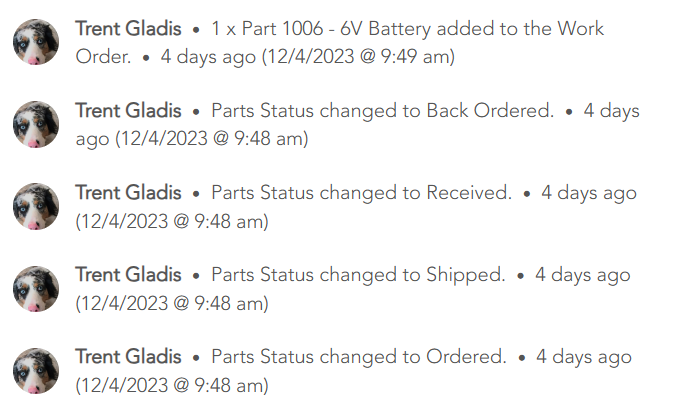
new
Location Audit
Location Audit Template Icons and Colors
Our latest update to Location Audits allows you to customize template icons and colors effortlessly. Now, users can select icon colors and choose from our image library to replace default icons. Elevate your user experience by personalizing your templates with ease and style.
From Location Audit Settings, select any draft or published audit to customize your template icon image and color.
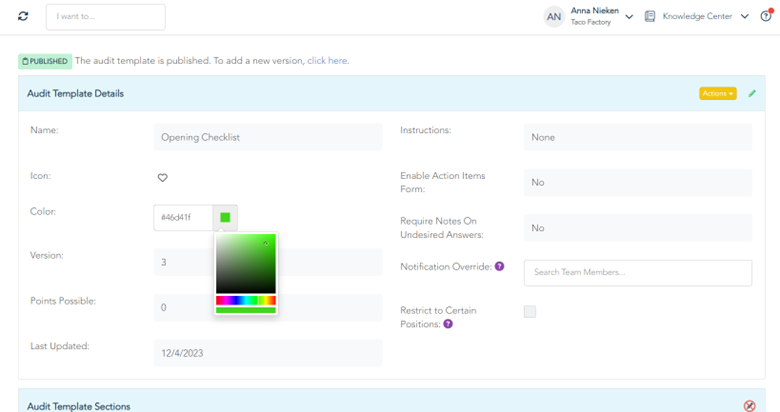
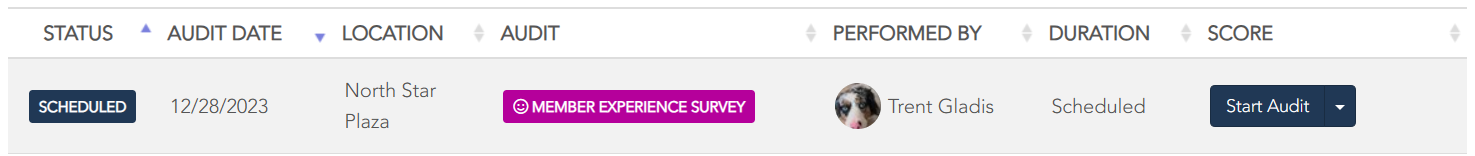
improved
new
Report Center
Report Center: Updates to Team Member Policy, Team Member Roster, and Incidents PDF Report.
We have made an update to our Team Member Policy Detail Report to include the Team Members Hire Date.
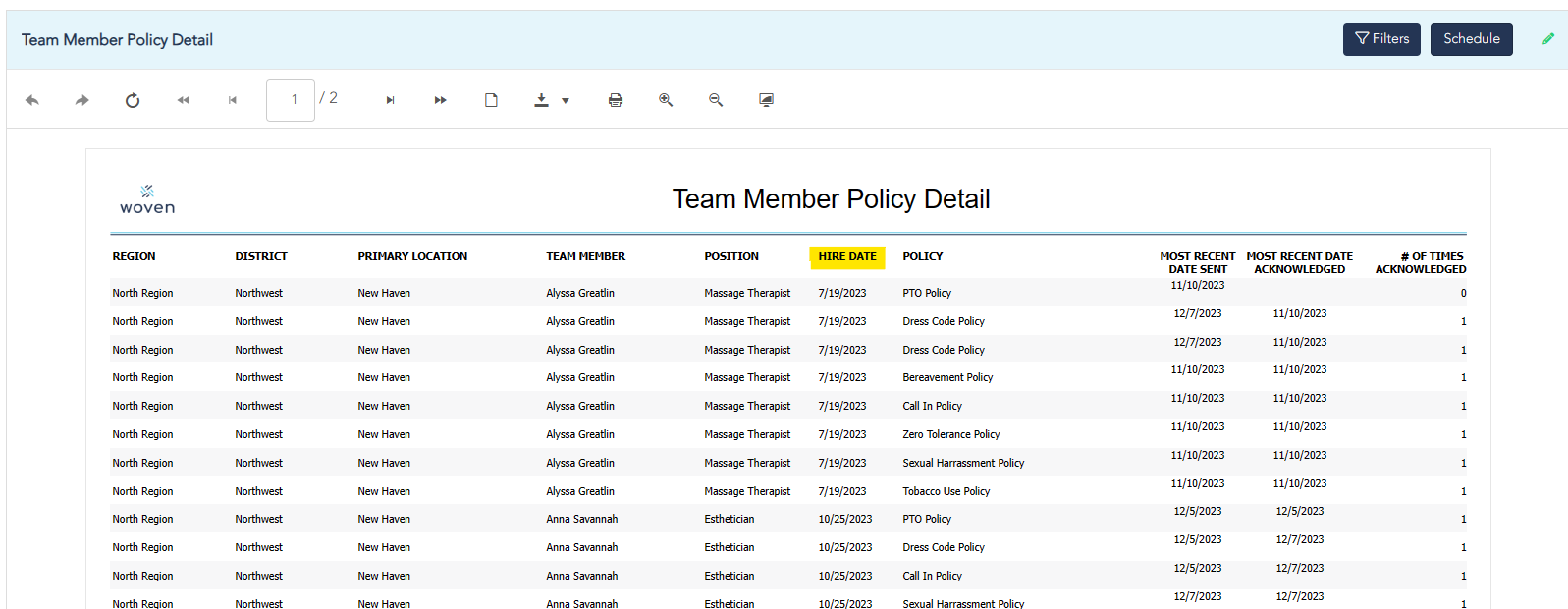
The Incident PDF Report has been updated with the Location Number.
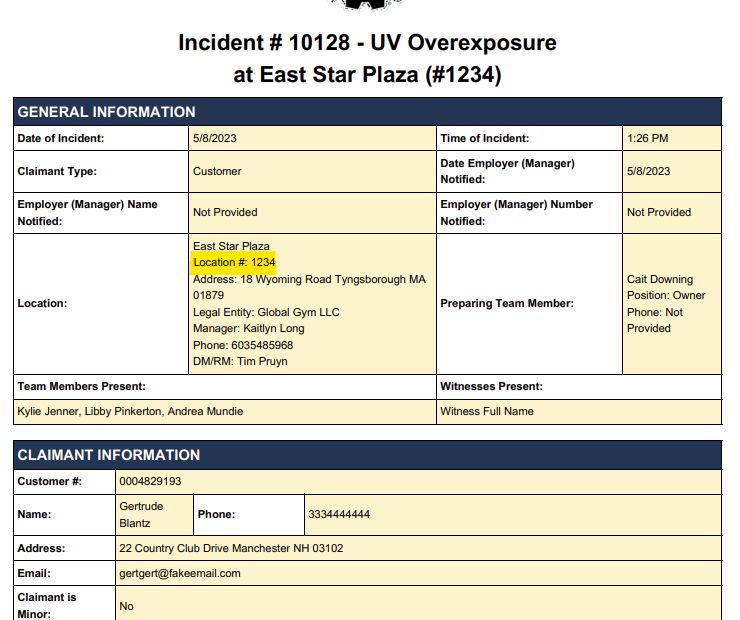
The Team Member Roster Report has been updated with the Team Members Hire Date.
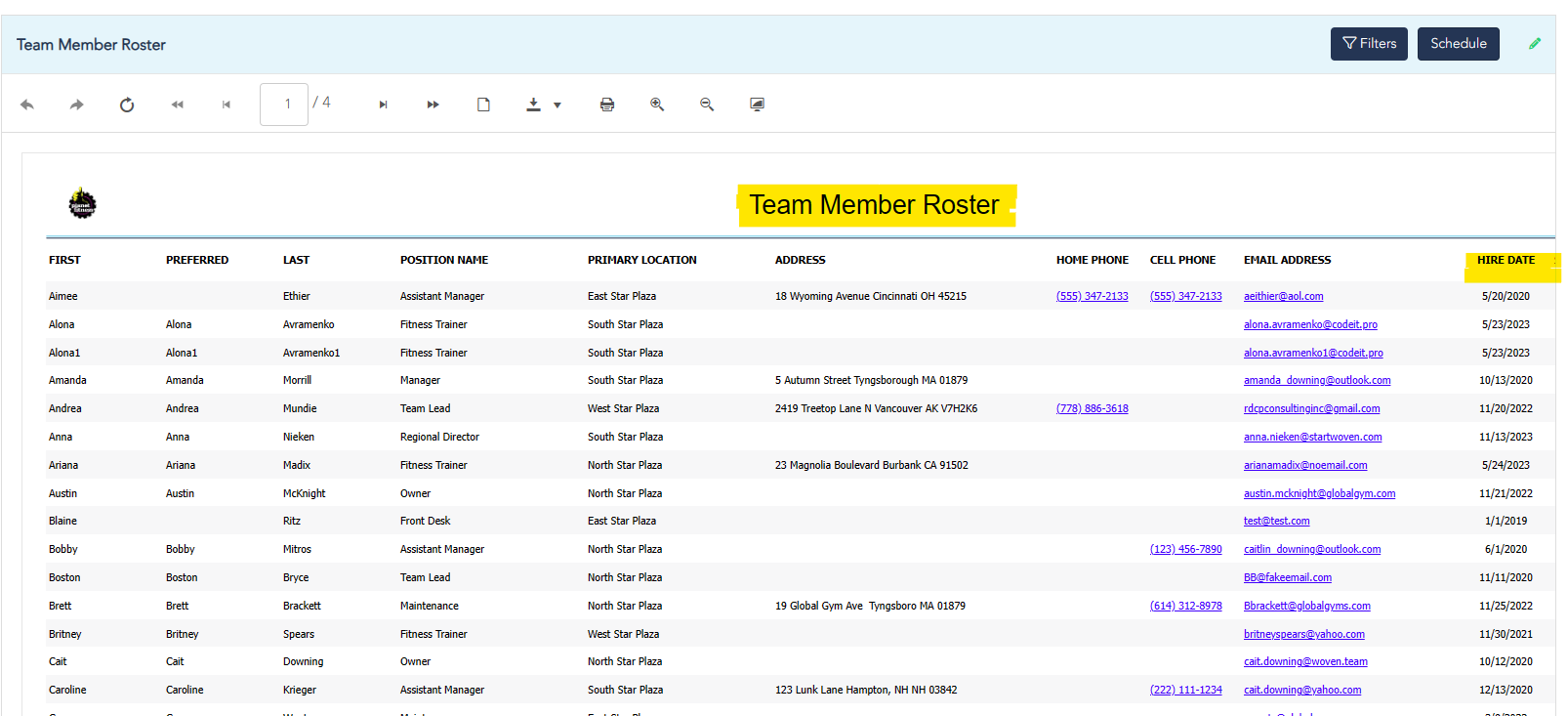
new
Announcements
Announcement AI Writing Assistant
Woven is excited to introduce a new AI Writing Assistant for Announcement creation! This AI Writing Assistant can help Power Users or managers create any Announcement.
Currently the Woven AI Writing Assistant is available through invitation only. If you would like to be considered for this invitation please reach out to Woven's Support Team at support@startwoven.com
improved
Report Center
Date Range Picker in Report Center & Feature Data Exporting
Report Center Filters
The Report Center has been enhanced with a user-friendly date range picker, streamlining report navigation. This update allows users to easily filter and access data within specified date ranges.
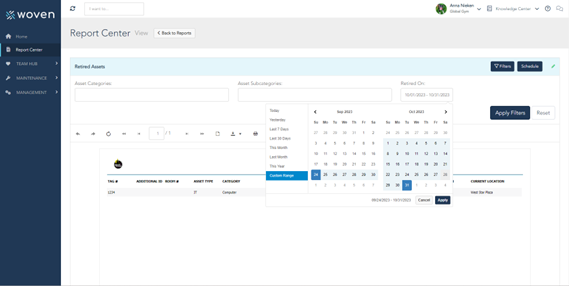
Feature Data Exports
Within a feature, Data Exports now also has the new date range picker.
Example from Location Audit Export:
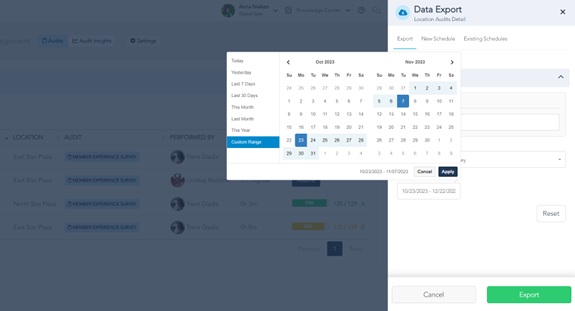
new
Report Center
Assets Feature
Vehicle Asset Specific Fields and Vehicle Assets by Registration Expiration Report
For Vehicle Type Assets, we've added additional fields for tracking purposes. Those fields are:
- Registration State
- Registration Expiration
- Insurance Provider
- Insurance Number
- Insurance Expiration
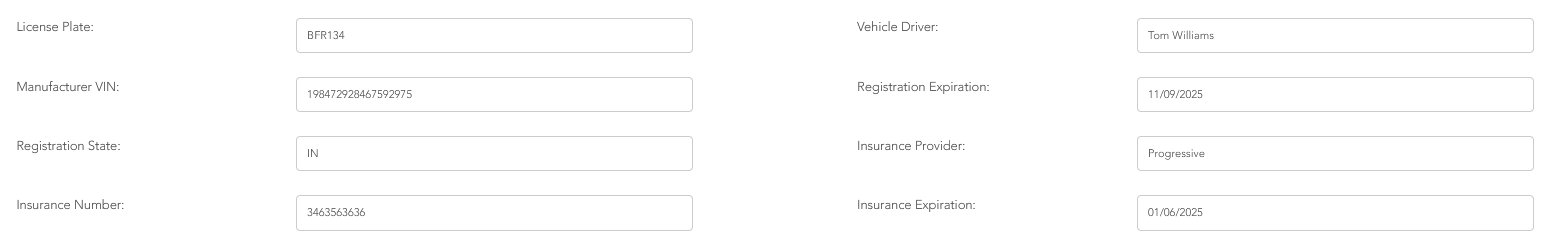
In addition, in the Report Center, under Maintenance - Assets, there is a new report available with data on expiring vehicle registrations.
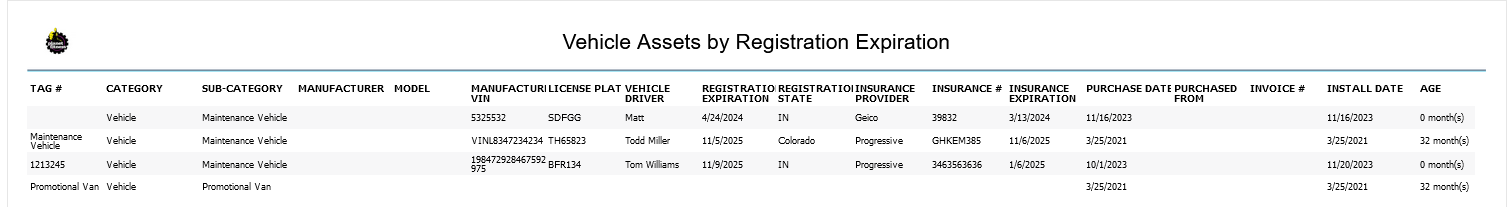
improved
Preventative Maintenance
Preventative Maintenance Effective Date for Scheduling
When creating a new Preventative Maintenance Schedule, you now have the option to choose an effective date.
Example: Since my effective date here is 12/1 and my triggered by days is set to 30. The first time this Preventative Maintenance would be Due is on 12/31.
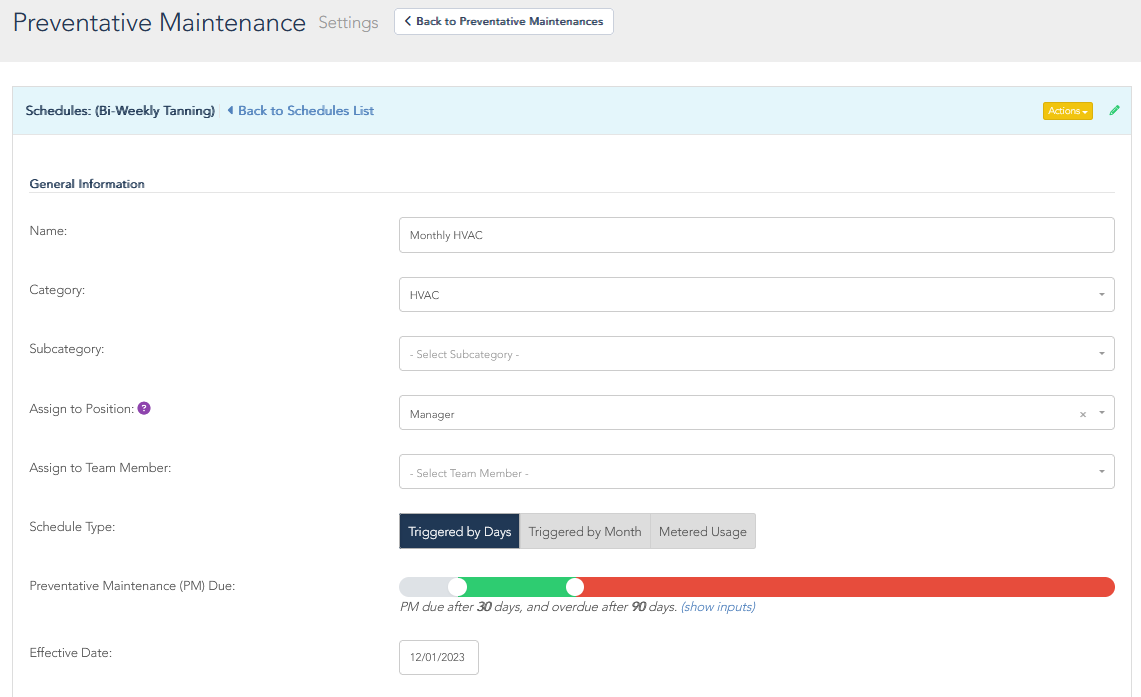
improved
Account Settings
Update Security Role Permissions Per Feature in Bulk
In Account Settings > Security, we've improve the experience of updating Security Role permissions. Specifically, we've added the ability to update a Security Role for features in bulk. When updating permissions in bulk for a Security Role, you'll have three options per feature: 1) No Access, 2) Read-Only, and 3) Full Access.
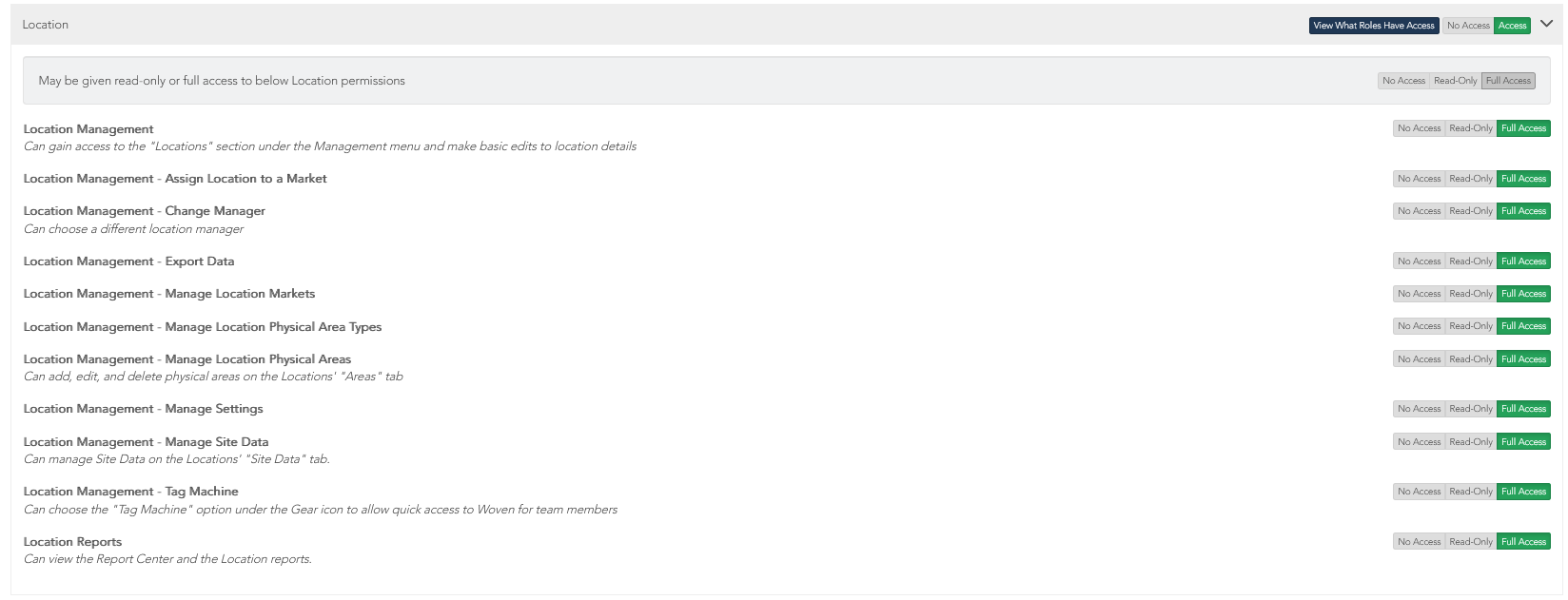
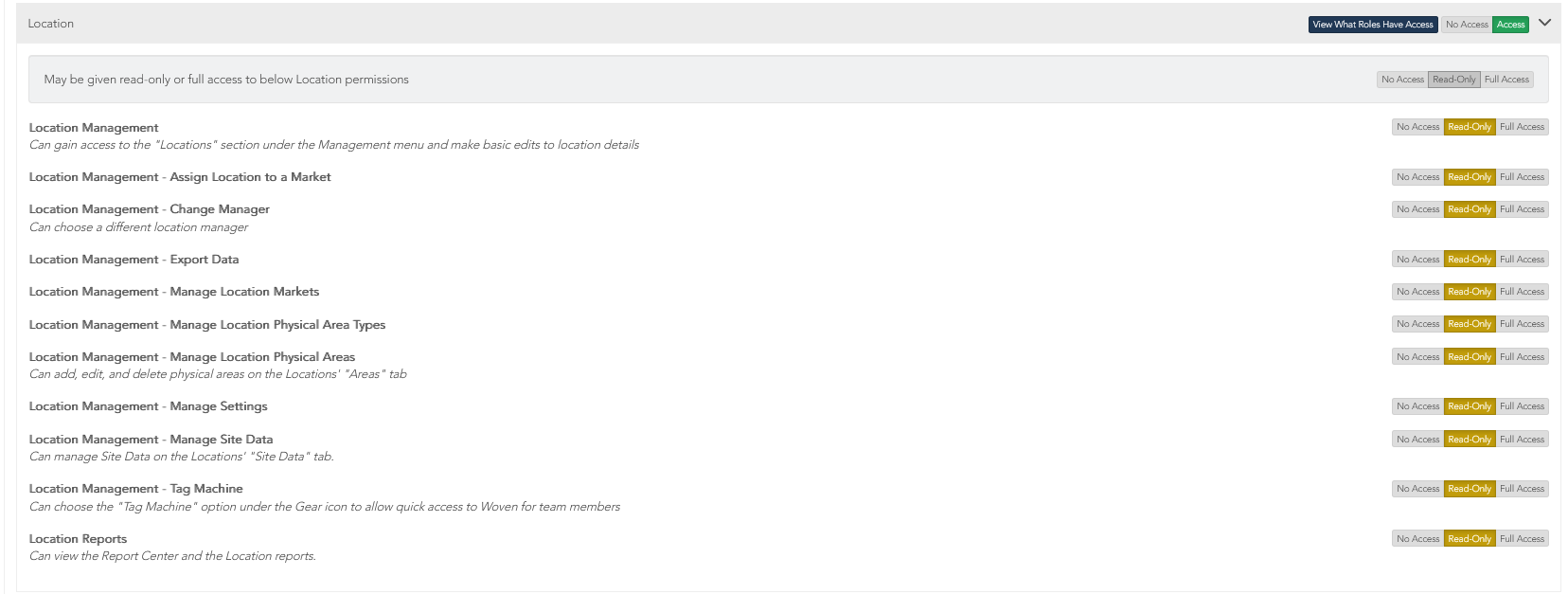
improved
Incident Feature
Work Order Feature
Location Audit
Submit Work Orders from Location Audits or Incidents
If you're using our maintenance suite of features, we've introduced the ability to submit a Work Order while completing a Location Audit or submitting an Incident.
To do this from an audit, click the "add" button and then click Work Order. Doing that will open the Work Order Submission side panel.
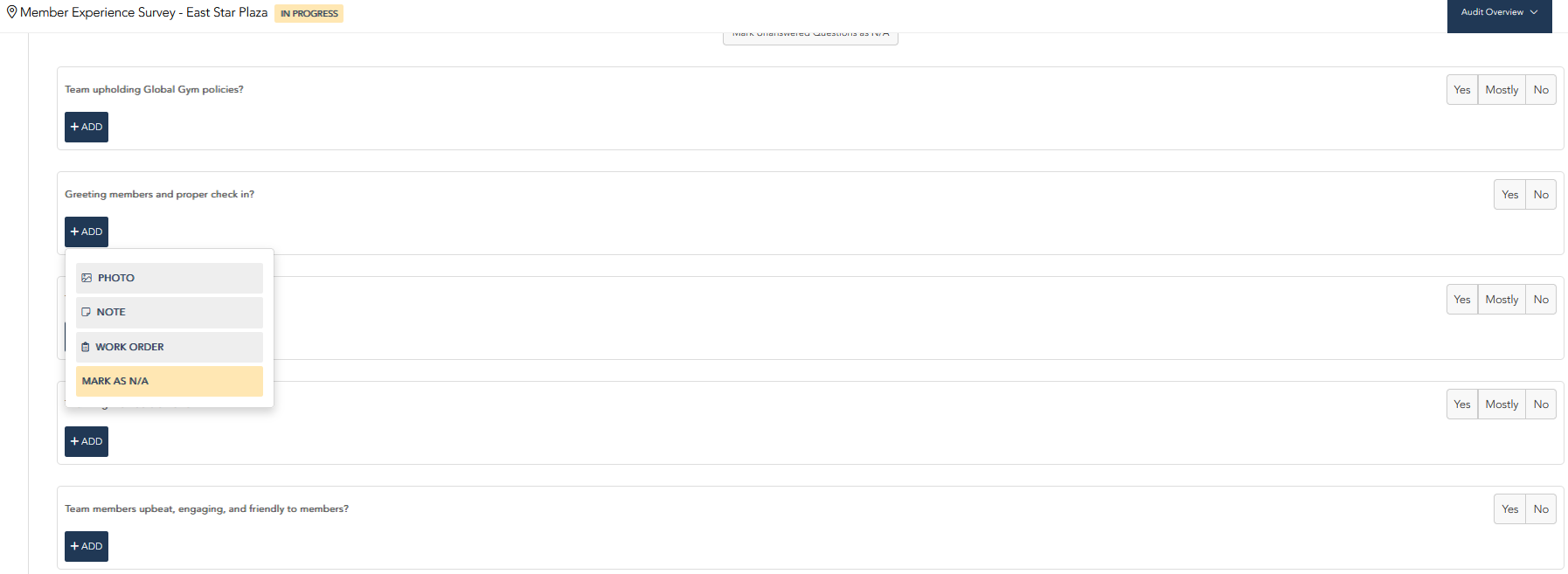
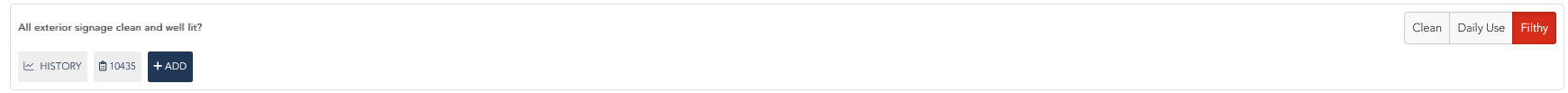
The Work Order number will also be stored in the PDF report for the audit as a note.
On the Work Order's notes, you'll see a message that identifies that the Work Order was created from an audit.
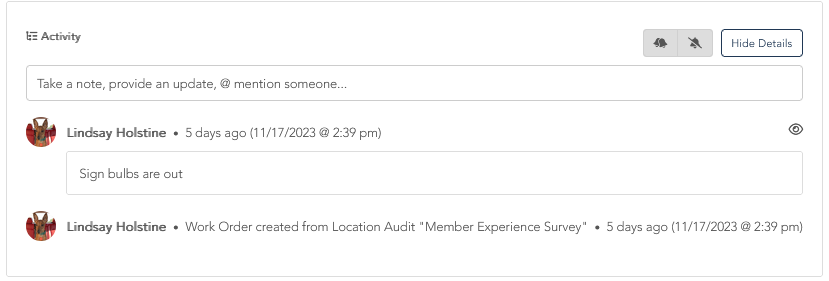
To do this from an Incident, after an Incident has been opened, click the action button and select Submit Work Order.
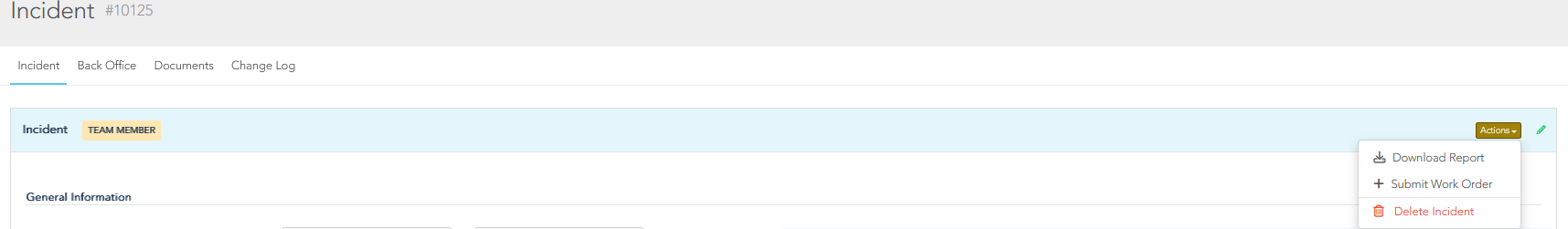
Once the Work Order has been submitted, you'll see it stored (with a clickable link) on the Incident towards the bottom of the page. In addition, this Work Order will be included in the PDF copy of the Incident.

improved
Team Members
Recognition
Recognition Exports
Within 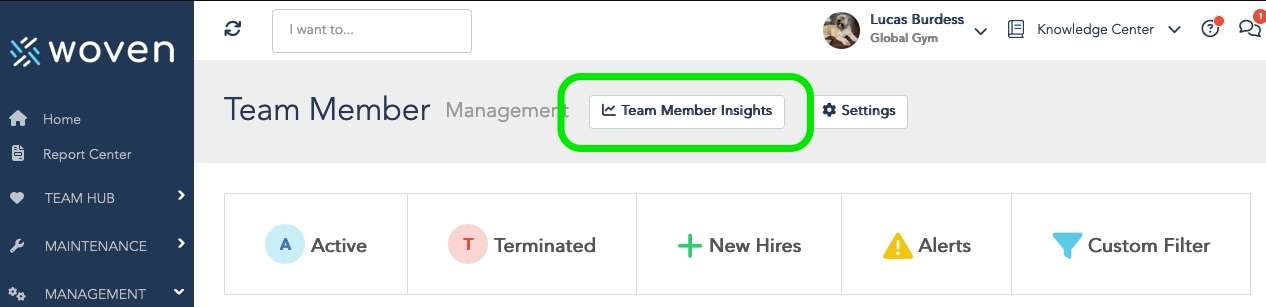
Team Member Insights
there is now an export for Recognitions. 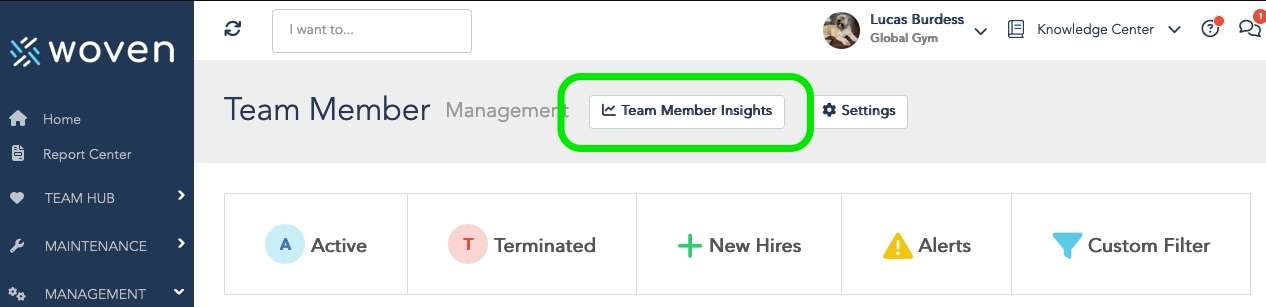
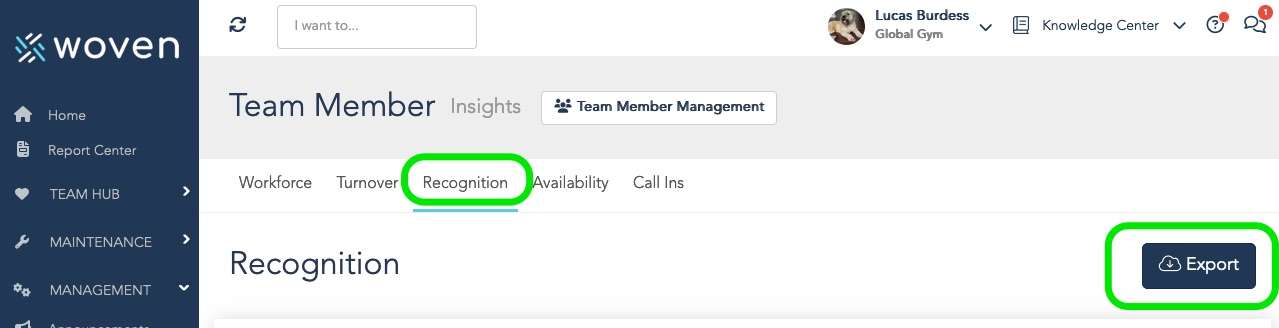
This export works the same as the exports in other parts of Woven. You can filter and schedule the export to be automatically generated and sent to you.
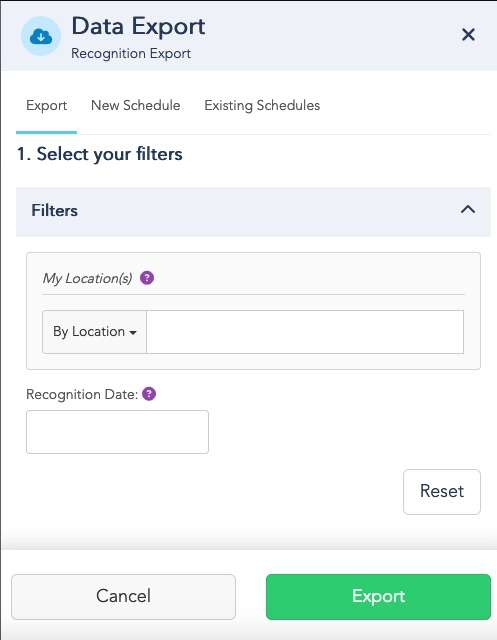
Load More
→