improved
Incident Feature
Work Order Feature
Location Audit
Submit Work Orders from Location Audits or Incidents
If you're using our maintenance suite of features, we've introduced the ability to submit a Work Order while completing a Location Audit or submitting an Incident.
To do this from an audit, click the "add" button and then click Work Order. Doing that will open the Work Order Submission side panel.
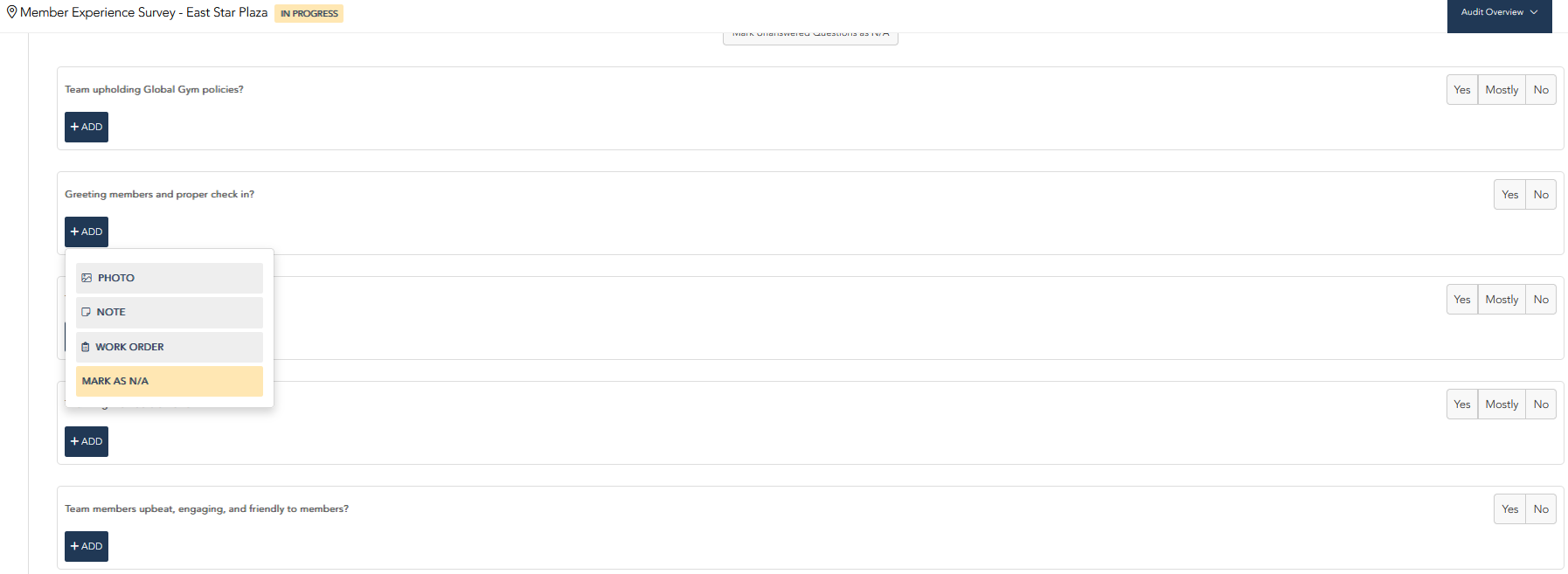
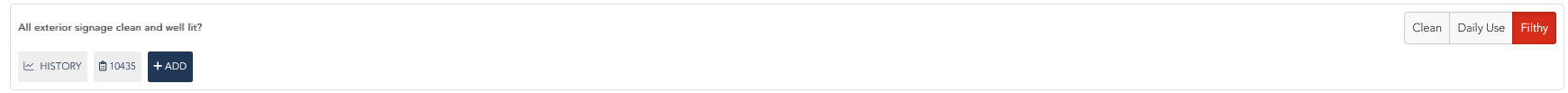
The Work Order number will also be stored in the PDF report for the audit as a note.
On the Work Order's notes, you'll see a message that identifies that the Work Order was created from an audit.
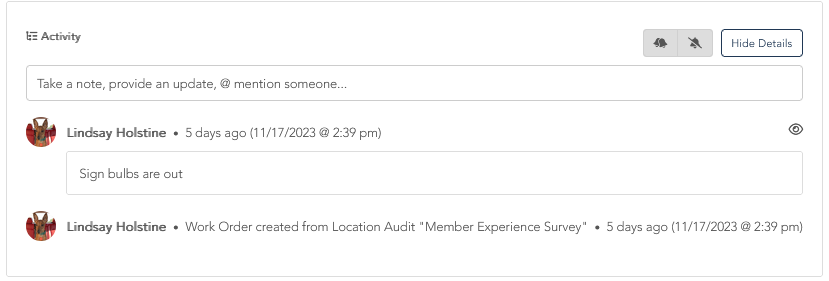
To do this from an Incident, after an Incident has been opened, click the action button and select Submit Work Order.
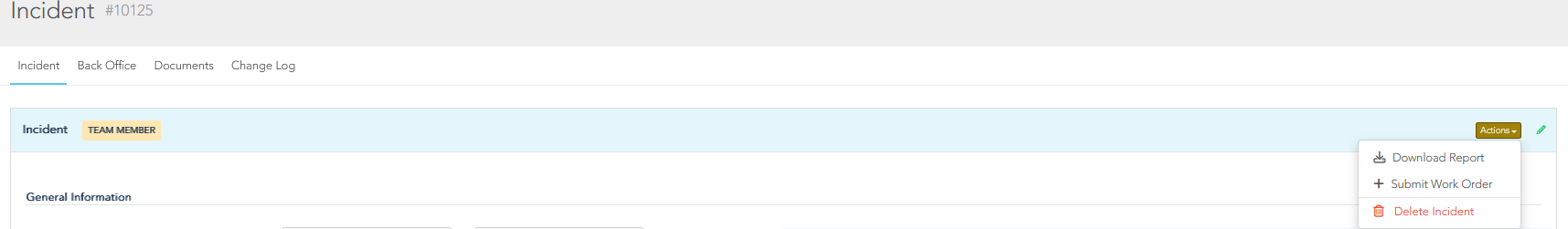
Once the Work Order has been submitted, you'll see it stored (with a clickable link) on the Incident towards the bottom of the page. In addition, this Work Order will be included in the PDF copy of the Incident.
