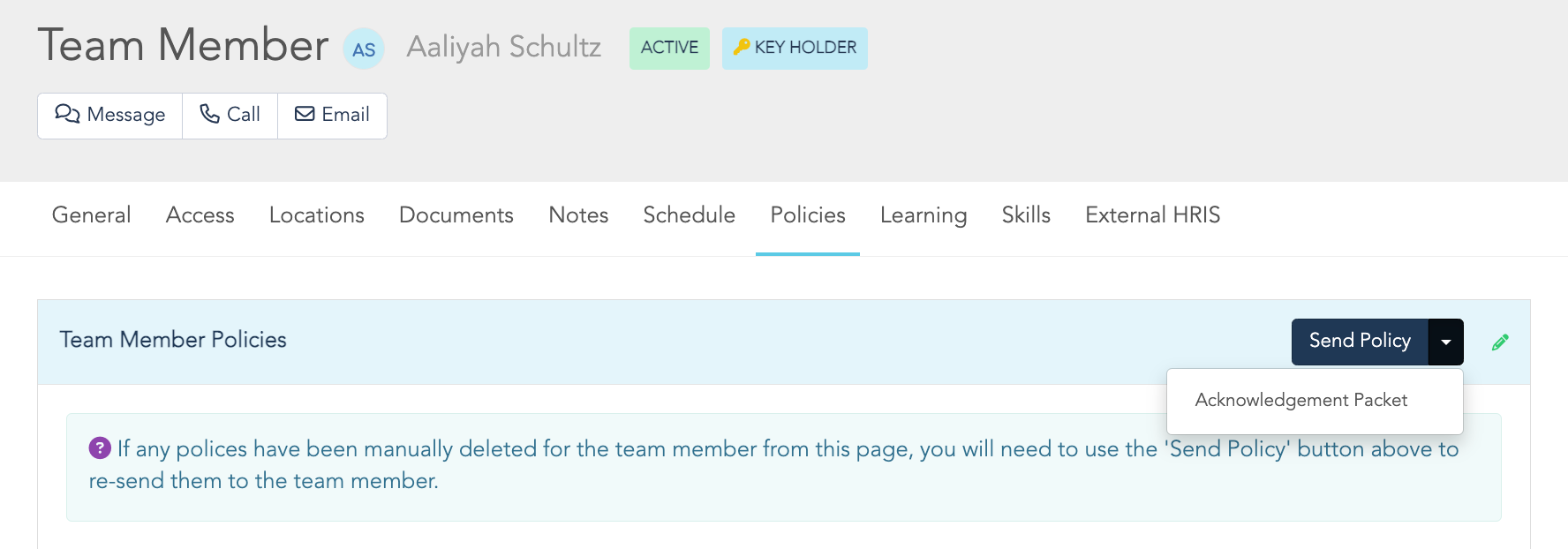
You can now monitor Policy Acknowledgements in bulk for your Team Members.
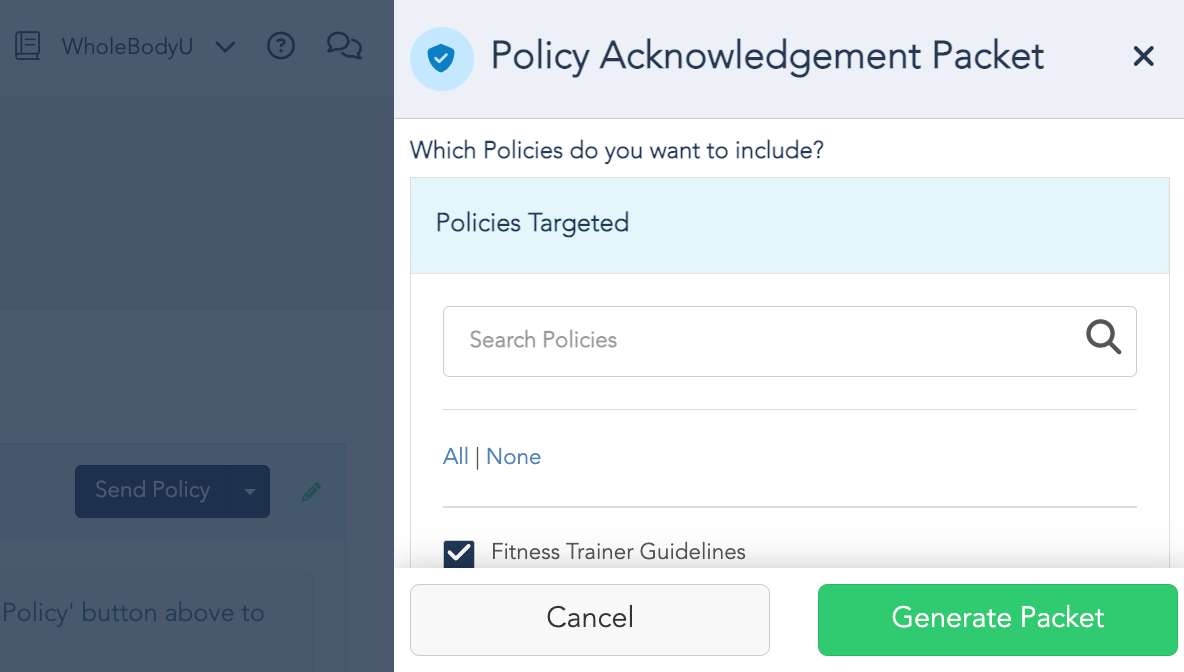
To generate a packet of Policy Acknowledgements, go to Management > Team Members and click on the name of the team member. From the Policies tab, click the Send Policy dropdown arrow and click on Acknowledgment Packet. From the slideout, select All, Most Recent, or individual acknowledgements to export a document containing all acknowledged policies for that team member.