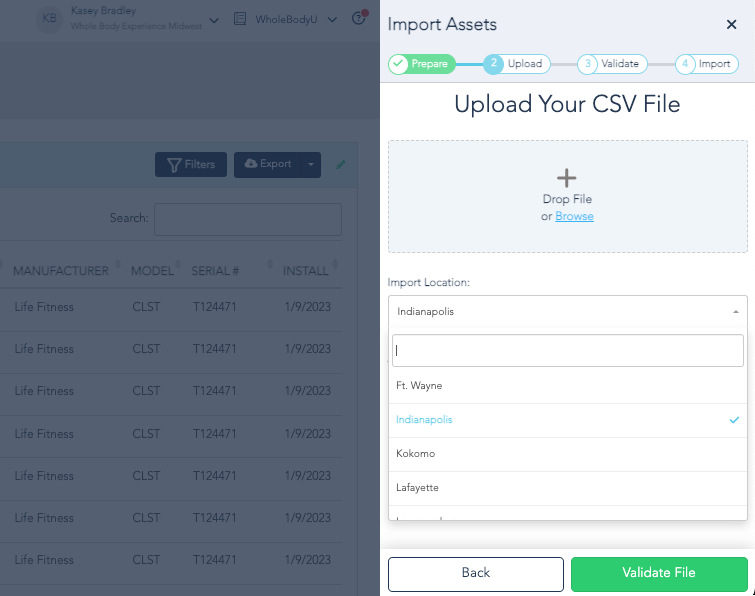Import Assets functionality has now been moved under the Exports action button on the Assets page.
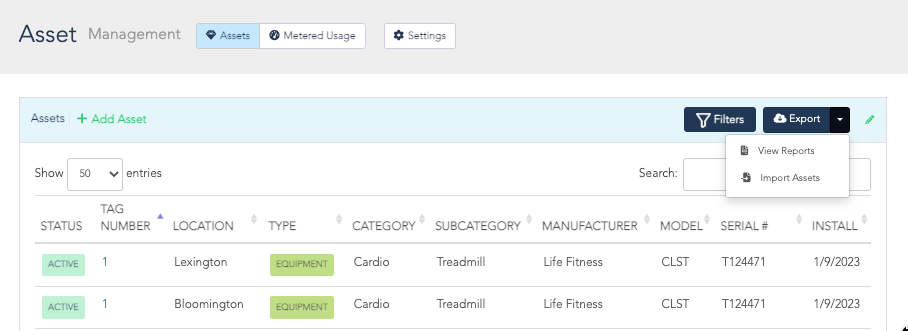
Click the Exports dropdown arrow and select Import Assets to view a slideout displaying options for downloading the Import Assets template to provided with a .csv file that already includes the required header rows, including the following new additions...
- Purchase Price
- Purchase Invoice Number
- Purchased From
- Additional ID
- Room Number
- Notes