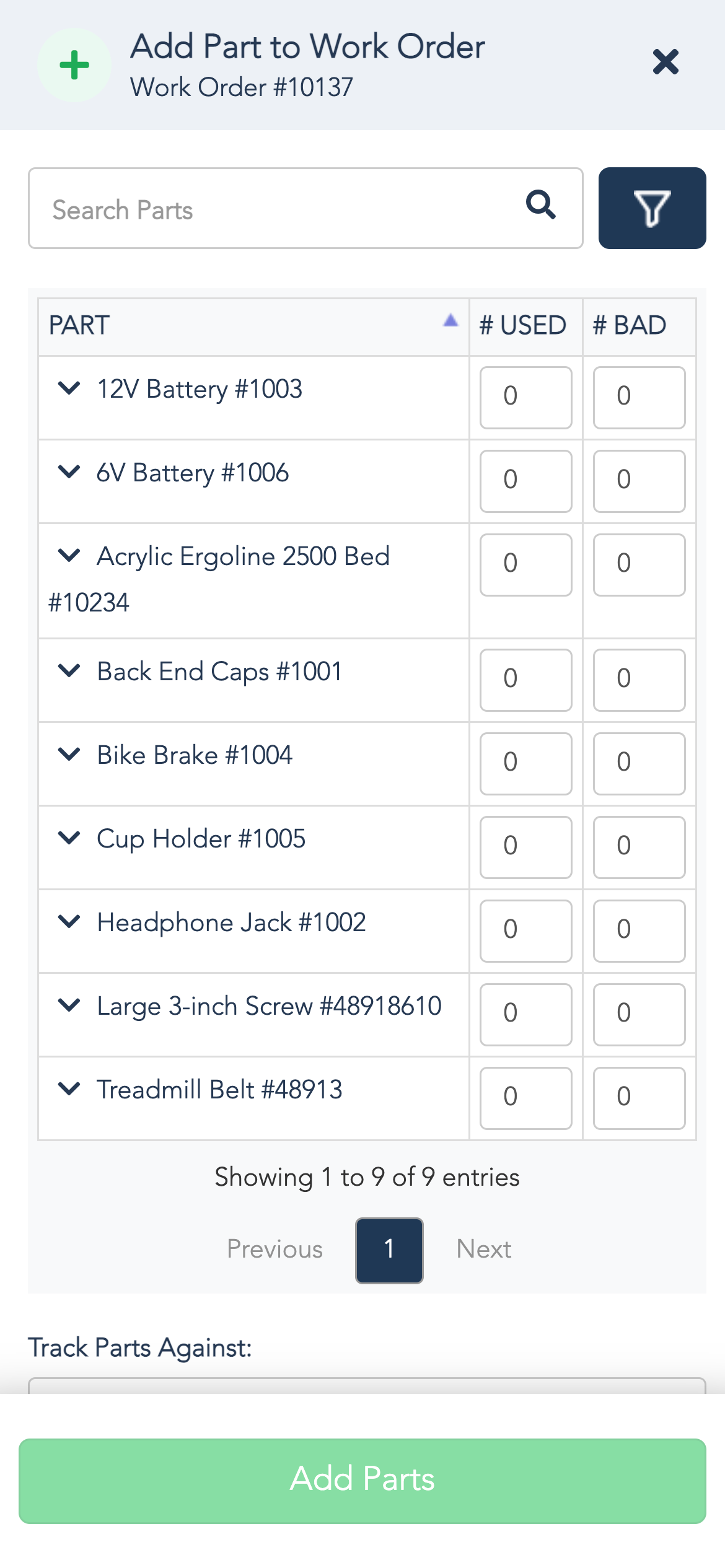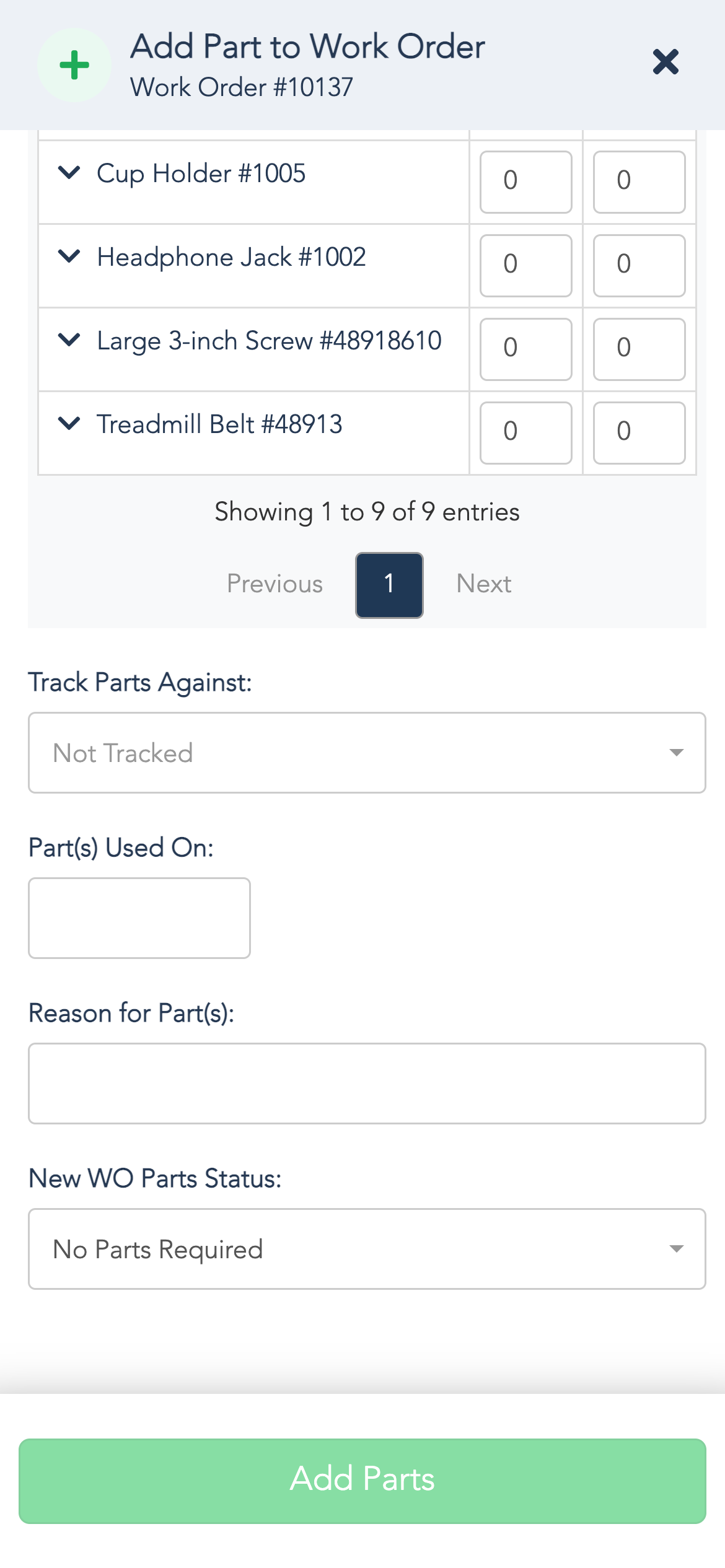Woven customers can now more easily add parts to Work Orders, eliminating the need for making multiple clicks prior to manage their parts. Simply click on the Work Order, select Parts, and click Add Part to display a slide out immediately displaying all parts, as well as filtering options for identifying parts, tracking parts against locations and vendors, date the part was used on, reason for adding the part, and the new work order parts status.