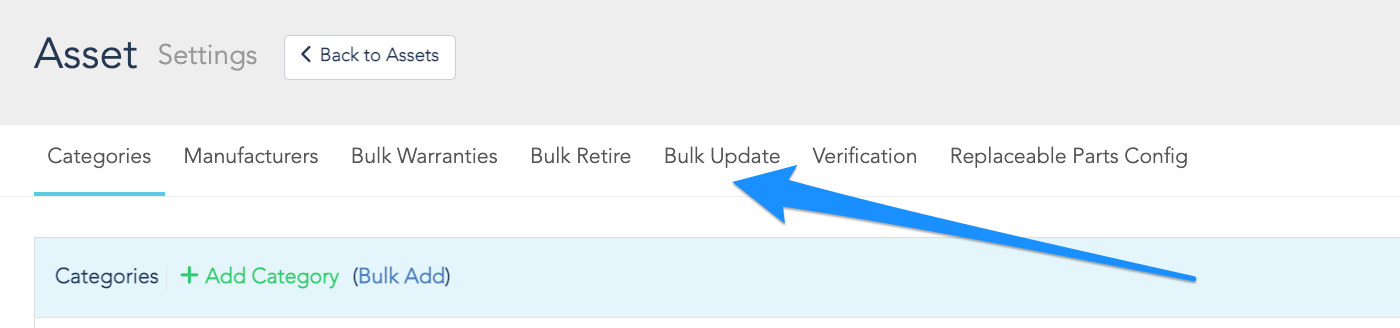
Woven is happy to announce new functionality allowing users to update assets in bulk. To get started, enable “Asset Management - Bulk Update” under Account Settings > Security > Assets.
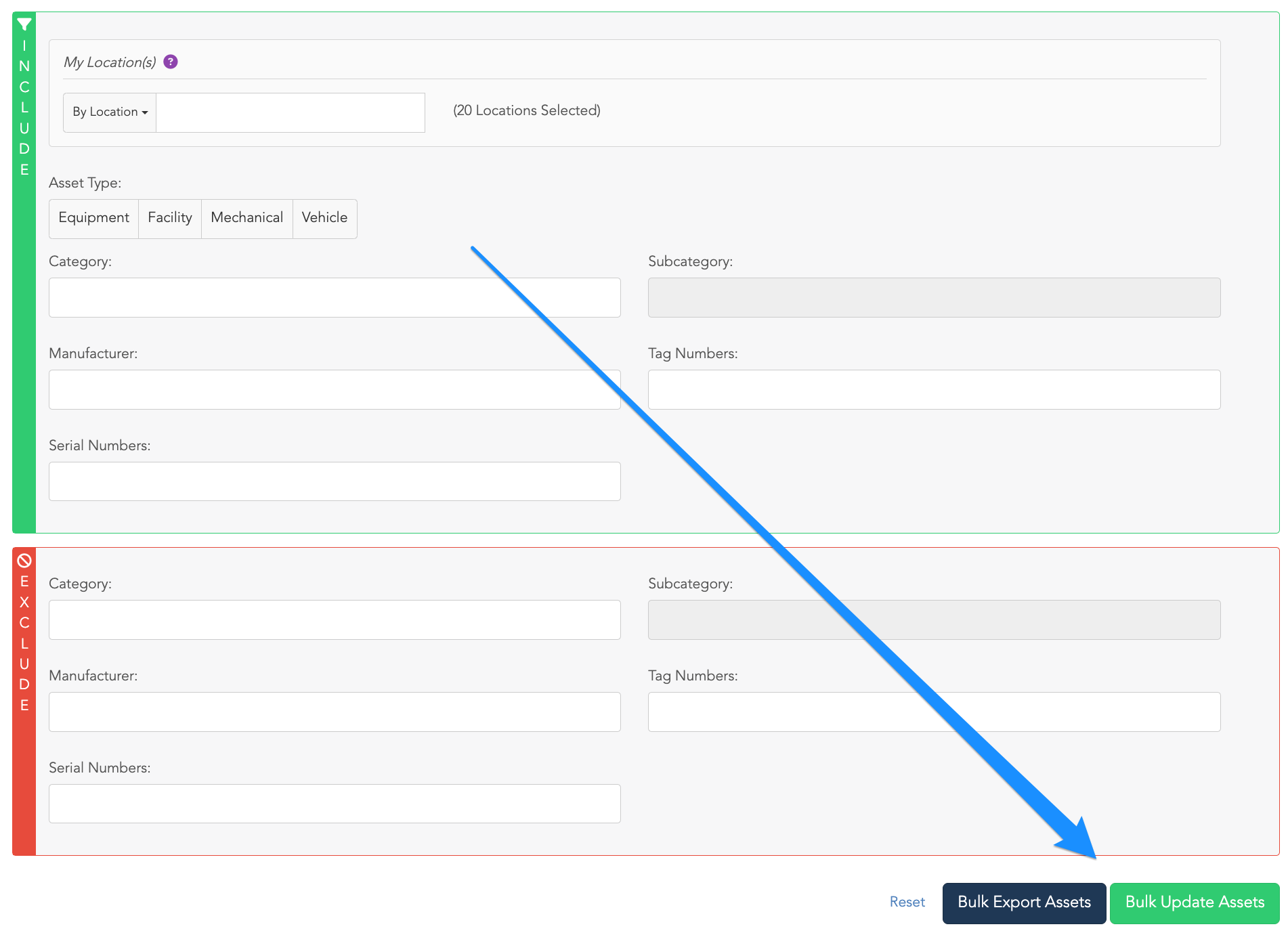
Once enabled, users can navigate to Assets > Settings > Bulk Update. From this screen users can export a file containing assets to be updated by applying the appropriate filters and clicking Bulk Export Assets. Upon editing of the file content, click the Bulk Update Assets button to begin an import of your updated assets file using our new Bulk Asset Import functionality.